This website is the origin of the Slidingdoor WordPress theme. If you roll over the images at the top they will open and close like a sliding door. There is a light and dark version and you can toggle between the two on the theme options page. I wanted a theme for dubbo.org where I could display animals from the zoo up the top without taking up too much space. I also wanted a theme that felt more like a traditional website rather than a blog. I combined phatfusion sliding menu system with the Twenty Eleven WordPress theme to create this website design.
Getting it going
Here are some basic instructions, but if you have technical questions about the sliding door theme please head over to the WordPress support site
How I change the text on the sliding menus at the top of the page?
The text in the sliders is part of the image. You can make your own sliders using any image editing software). If you use Photoshop, you can download the original Photoshop file here:
How do I upload the pictures after I have made them?
WordPress looks for the pictures in the ‘ featured image’ field of each page.
1. From the WordPress Dashboard go into any page and select ‘upload image’
2. Once the image is uploaded and select ‘use as featured image.
Once you have set the featured image it should look like this:
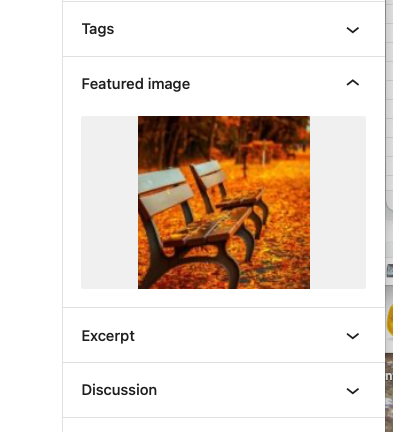
How do I add the pictures to the top menu?
You need to add a new menu from here:
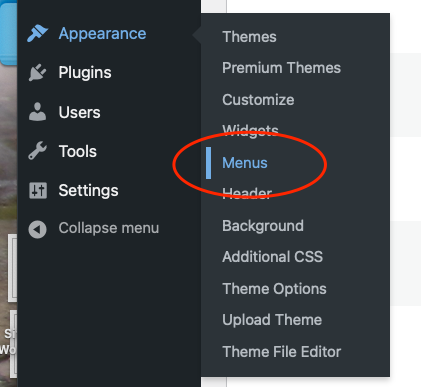
Then select 7 posts, add them to a new menu, and check the Sliding Navigation box.
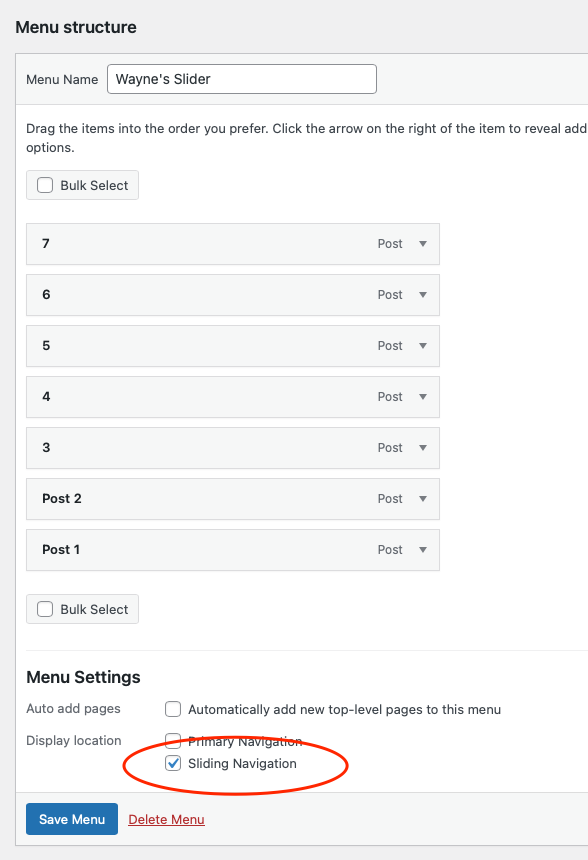
The post will automatically find the images and add them to the sliding menu.
Enjoy!
Wayne
Old Support Site
The old Support website (http://mac-host.com) closed in 2024. The theme used to be difficult to use but now with 10 years of refinements it’s very simple. If you have any questions you can post them on the WordPress.org theme support page.
Here are some websites that use my theme
https://dtc-wsuv.org/wp/375-spring14-mbrookman/nick-montfont-et-al
https://www.theartistsrant.com
https://www.theartistsrant.com
https://www.stimpert.com/alison





WordPress makes website development very easy. Anyone can now edit and make changes in the websites. Your sliding door theme is very good. Photo editing part is very good.
Last update was in 2018. Is this theme still compatible and being supported?
is there a version pro in this theme?
you don’t update the topic?
I have any problem and it can be for the theme.
Hi Wayne, I use the “sliding door” template on an artists website, http://bulevarartistico.es/, I have always found an excellent job, your template; for that congratulations
Well, for some time now, the comments do not appear on the screen, at first they were shown, in fact, this website has not had another topic, other than this one about the sliding door
Could you help me so I don’t have to change the subject? Thank you
Sorry to use this method to contact, but in the Forum after several attempts, the registration has failed and I can not find this question in all messages
A big hug from Spain
JáCC
Hi, I love the Slidingdoor Theme on my wildlife website: http://www.easterncoyoteresearch.com/.
However, I am having major issues with using it with the latest update 5.9(.2) to WordPress.
1. It reports that there is an error when I try to save in Block format even though it actually saves. I switched to classic mode because of that.
2. It does not let me upload new pictures.
3. It does not let me change the Menu in order to add new links.
It would be awesome if SlidingDoor could be fixed/updated to make compatible as my webhost says I need a newer Theme that works on WordPress 5.9. Thanks